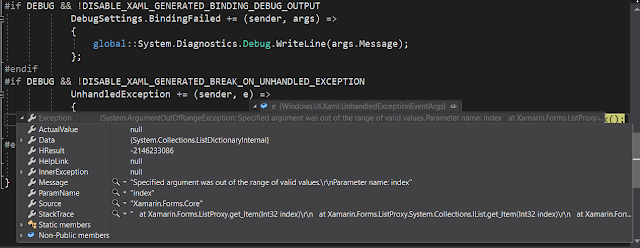The mysterious case of being unable to debug a .Net Core Console application using Visual Studio 2017
This morning I had a very frustrating time. It started off well and I was continuing my drive to convert alot of our hardware services from .Net Framework over to .Net Core. Phase 1 is simply .Net Core running on Windows but then Phase 2 is true cross platform. To date its gone very well and I'll probably write about it further another time. This morning I was continuing to port code across, mainly making our libraries .Net Standard 2 or .Net Standard 2.0 with .Net 4.5 multi targeting. All worked fine until I converted my final library. The app built, it ran and seemed to be working fine however all of a sudden none of my breakpoints in Visual Studio worked. During this entire process I have found I've hit many build / compile issues when switching between branches and have often had to nuke my obj folders or do a git clean -xdf but this was not the case. Everything worked bar the breakpoints. The usual tricks didn't work, I even reboot my machine and then checked out t